



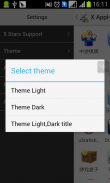





X App Hider(hide Application)

Descripción de X App Hider(hide Application)
Se requiere ROOT!
X App Hider (hider Aplicación) puede ocultar aplicaciones en su teléfono, como facebook, youtube, mensaje. y así sucesivamente, la aplicación oculta no se mostrará al lanzador o ajustes.
La aplicación oculta se muestra en lanzador después de no ocultar esta aplicación en App X Hider.
Puede abrir la aplicación hiden diractly de X App Hider.But que haya una mejor piel se utiliza la aplicación después de ella.
assword es necesario cuando se inicia X App Hider (hider Aplicación).
Cuando aplicación hiden, más memoria será saved.your teléfono funcionará aplicación faster.The hiden nunca consumir memoria o disco hasta que usted mostrarlo.
Sólo Inglés se apoya!
X App Hider (ocultar Aplicación) puede ayudarle a ocultar software.
Consejos:
Cómo ocultar el icono de "X App Hider" de lanzador?
Debe instalar "XCalculator" al principio.
1.Settings -> Ocultar mi icono
2.A de diálogo mostrará decirte para lanzar desde el botón XCalculator.Click "ok" para lanzar desde XCalculator por "1.yourPassword ="
3. Después de que la entrada "1.yourPassword =" de XCalculator. "X App Hider" se launch.And un diálogo que se muestra a pedir que ocultar icon.click botón "ok". Después de unos segundos, el icono de "X App Hider" de lanzador. (Puede ser de 5 segundos o más).
Cómo poner en marcha "X App Hider" de XCalculator?
1.Launch XCalculator.
2.Input "1.yourPassword =". Por ejemplo, si su contraseña es 1234.you debe introducir 1,1234 = .Cuando "=" de entrada, X App Hider se iniciará.
Cuando de entrada "1.fourDigits =". Sin metter si fourDigits que ingresa es tu contraseña correcta, el X AppHider se launch.If fourDigits es su contraseña, usted no la contraseña de entrada más, pero si fourDigits no es la contraseña, debe introducción de la contraseña correcta para entrar, sólo si la contraseña protege es OFF.






























